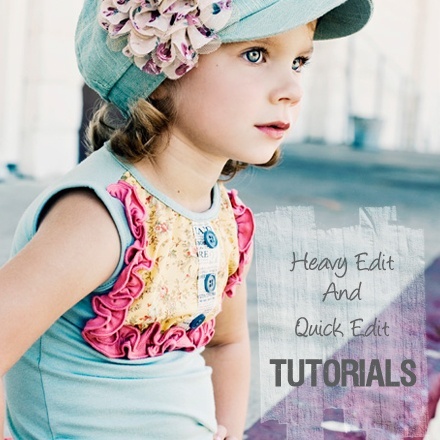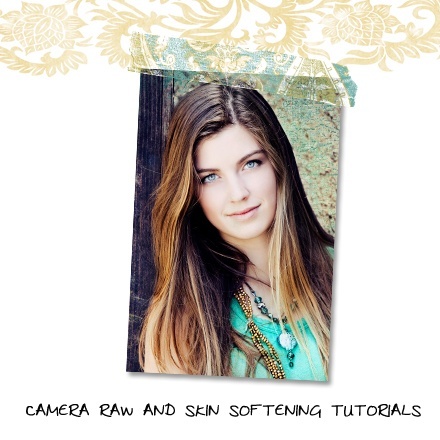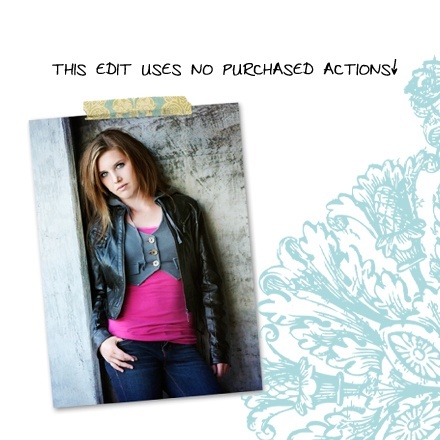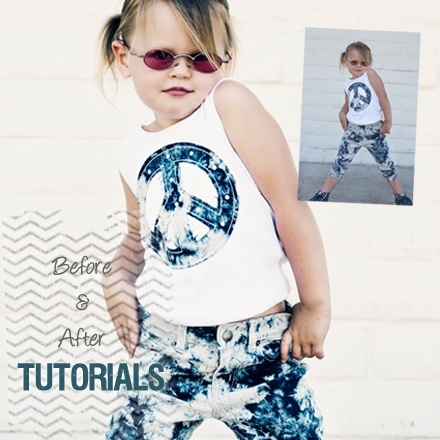$29 for Photoshop Image Editing Video Tutorials (now with PSE support) from Paige Pea Photography {Save 93%}
| Value | Discount | Savings |
|---|---|---|
| $399 | 93% | $370 |
Time Left To Buy
241 bought
The deal is closed.
The Fine Print
* Paige Pea will email you download instructions within 48 hours of your purchase.* Intermediate Photoshop User
* Digital Download (MP4 format).
* Files are large to preserve quality.
Highlights
- Photoshop Editing Lessons for the Intermediate user.
- 20 downloadable videos covering 14 topics.
- Compare skin softening techniques, and actions.
- Learn Urban and Country style editing.
- Before and Afters!
- Photoshop Elements covered!
- Share:

- Tweet
-

Newly expanded and updated Photoshop Image Editing Tutorials includes 20 downloadable video tutorials covering 14 topics. PERFECT for intermediate Photoshop and Photoshop Elements users.

The Videos:
- Camera Raw - the steps I take to bring the photos into Photoshop
- Black and White. My black and white technique and favorite actions
- Country Edit - How I get a dreamy sunshine look in full sun
- Heavy Edit - The steps I take to get deep and rich colors
- Profile Edit - Edit pictures moms will love....when the clothing is the star
- Steely look - How I get an edgy look that could be a magazine ad
- No Actions - A nice, rich edit without using any actions that you need to purchase
- Skin Softeners - Free vs Portraiture
- Includes NEW Photoshop Elements videos detailing how photographers using Elements can get the same results.

New PSE and Photoshop Videos Added:
- Intro to the substitutions for Elements (use these to make most of what you see in the videos possible in Elements)
- Elements Edit 1 - fine portrait Watch the same photo edited in Photoshop & Elements so that the differences can be seen.
- Elements Edit 2 - fun and modern snapshot style
- New Advanced Photoshop techniques: Tinting images and skin with no actions and how to desaturate the skin tone.

Videos are downloads! Watch and follow along at your own pace. 
There is also companion literature that offers a Q&A section, reinforces techniques and discusses my favorite actions.
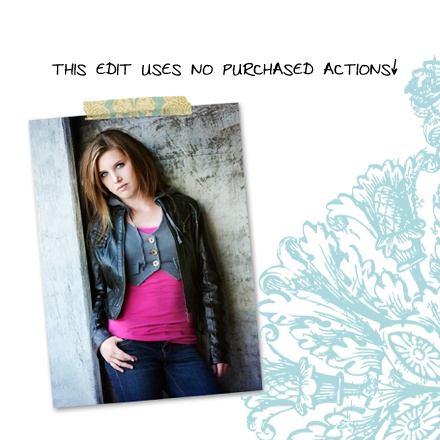
Review:
Photoshop can be intimidating to me and so its nice to have these videos, to help me learn at my own pace! I love how you can watch them over and over. If I forget something days down the road I know, I can go back and re-watch it to refresh myself! Its extremely informative and its always nice to see someones workflow, to help get you on the right track! Definitely a useful tool that I will use over and over again! - Rebecca Johnson
Paige Pea will email you download instructions within 48 hours of your purchase.